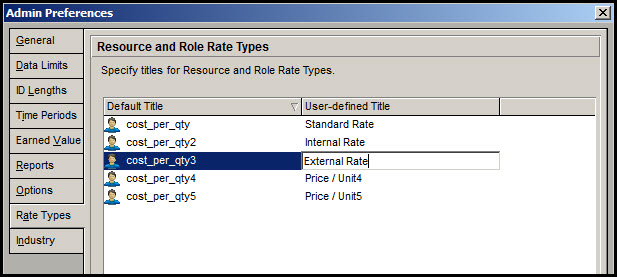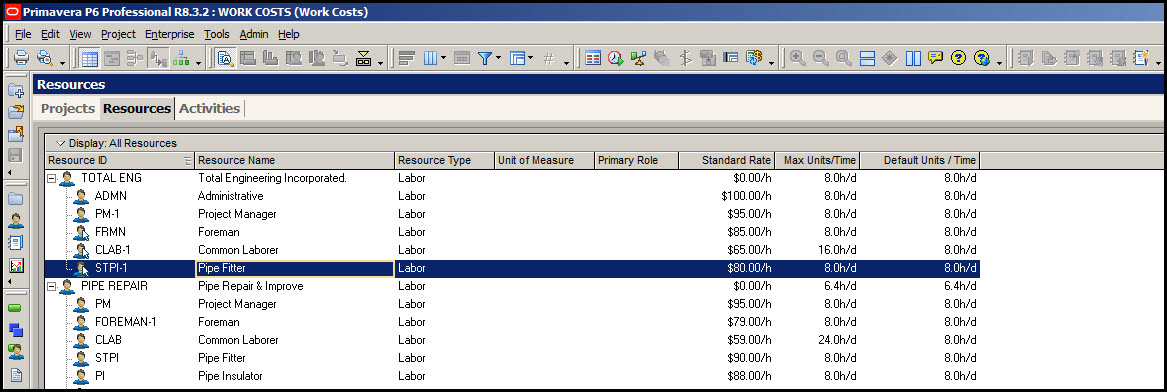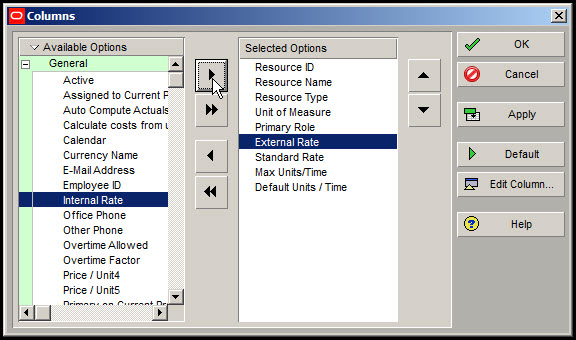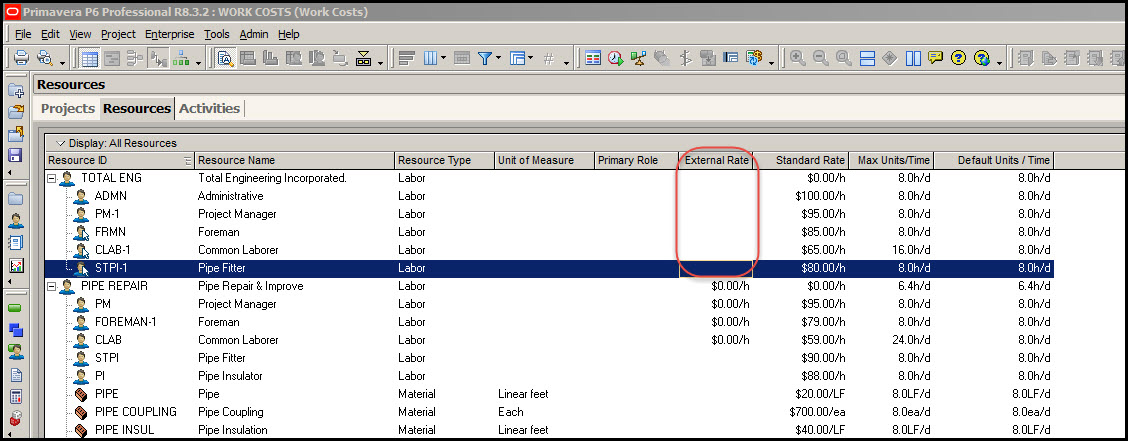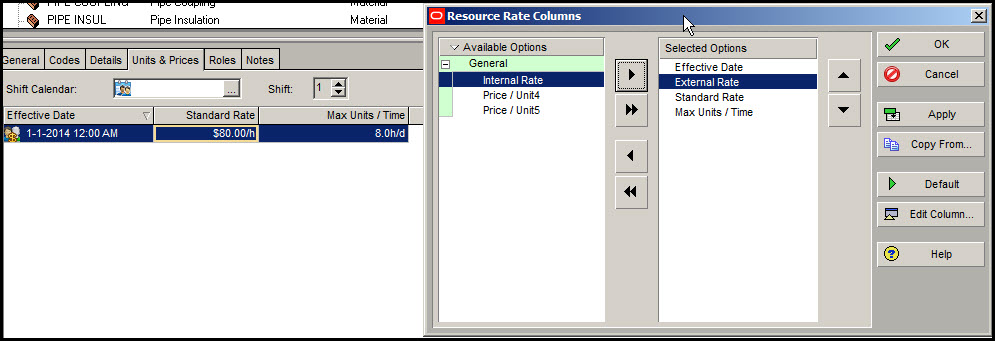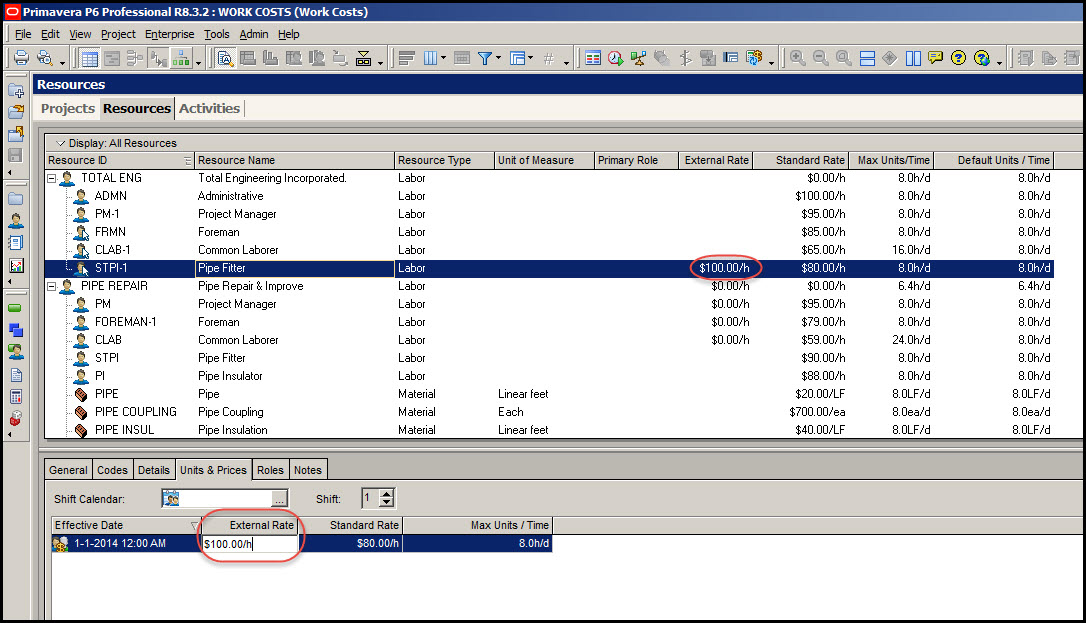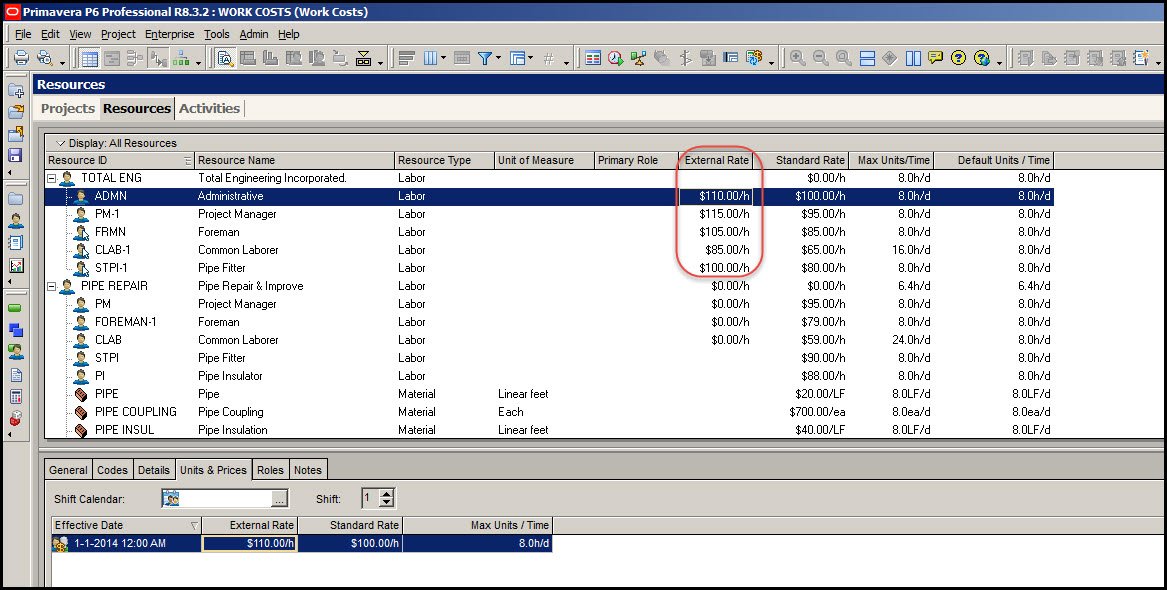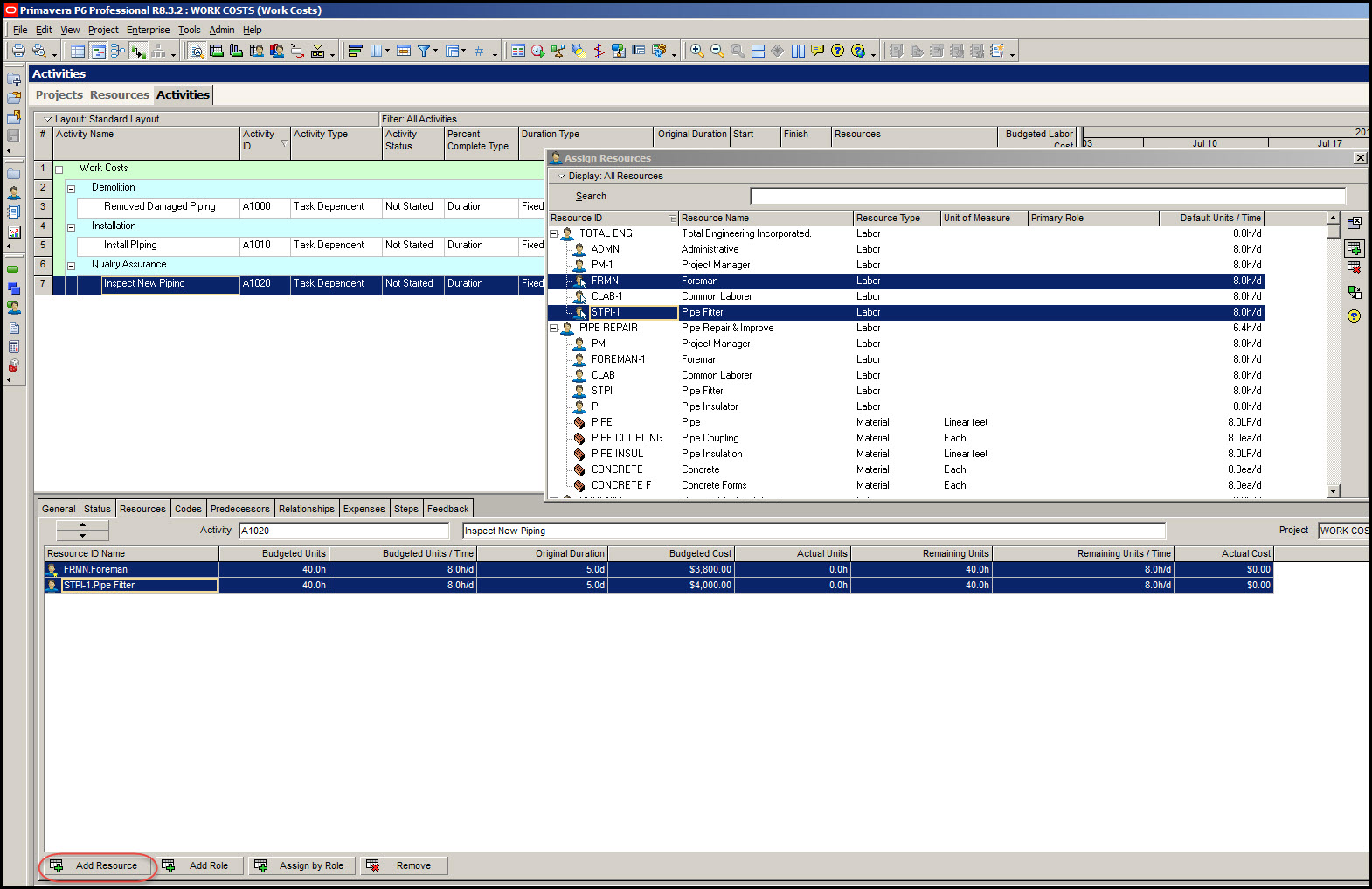What if your company wants you to provide different project costs depending on whether the associated report is an internal or external report? Do you know how to create different pay rate types in Primavera P6 Professional?
Primavera P6 Professional is capable of defining five different rate types. You may also provide a title for each rate type field which describes what the rate type represents. Internal Rate title would represent an internal report that is project cost plus overhead. Whereas, External Rate may represent a proposal for customers that is project cost, plus overhead and fee. You provide the rate type descriptor and the associated hourly pay rates for each resource. Set the assignment default rate type and Primavera P6 Professional will use this pay rate type for all new resource assignments.
In this article we describe how to define an external pay rate, set the assignment default for this pay rate definition, and assign the associated resources to respective activities.
Rate Type Titles
Let’s start by creating a User-defined Title for our external pay rate. Select Admin | Admin Preferences from the drop down menu at the top of the screen. In the corresponding Admin Preferences dialog, Figure 1, select Rate Types.
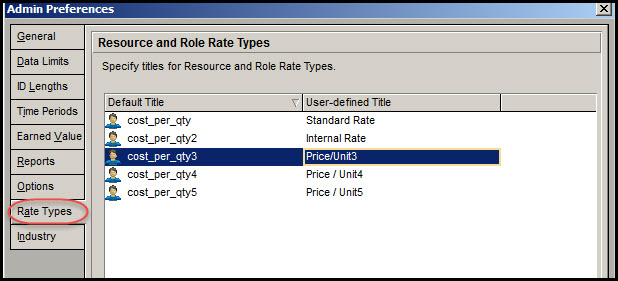 Figure 1
Figure 1
Change any one of the five rate type field titles to External Rate, Figure 2.
 Figure 2
Figure 2
Rate Types & Resources
Now add the external rate to our Total Engineering company resource definitions. Select the resources tab and right click on the headers, Figure 3.
 Figure 3
Figure 3
In the corresponding columns dialog make External Rate a Selected Option, Figure 4, and click OK.
 Figure 4
Figure 4
Now the External Rate column will appear in your Resources, Figure 5.
 Figure 5
Figure 5
In the bottom information Units & Prices tab view right click on the headers and make External Rate a Selected Option, Figure 6.
 Figure 6
Figure 6
Highlight the Pipe Fitter in the resources sheet and in the bottom details Units & Prices tab enter an External Rate of $100/h, Figure 7.
 Figure 7
Figure 7
Enter an External Rate for all the resources in the Total Engineering group, Figure 8.
 Figure 8
Figure 8
Assignment Rate Type Defaults
Next we want to set the External Rate as the default Rate Type for new resource assignments. Select the Projects tab and highlight the current file. In the bottom details select the Resources tab. Select External Rate from the ‘Specify the default Rate Type for new assignments’ drop down menu, Figure 9.
 Figure 9
Figure 9
Resource Assignments
We are now ready to make new resource assignments using our External Rate salaries. In our example problem, we’ve highlighted the Inspect New Piping activity, and in the bottom Resources tab selected Add Resource. We’ve then selected and assigned the respective resources using the Assign Resources dialog, Figure 10.
 Figure 10
Figure 10
Repeat as appropriate to assign resources to all the corresponding activities. If you change a resources rate type value, use the Tools | Recalculate Assignment Costs feature to update the resource assignment costs.
Summary
Primavera P6 Professional allows you to define up to five rate types for computing activity costs. You define the title for each rate type. Add the respective rate type to the resource sheet. Also add the respective rate type to the Units & Prices bottom details. Different rate types may be displayed side by side in the resource sheet for easy comparison. If you change a resources rate type value, use the Tools | Recalculate Assignment Costs feature to update the resource assignment costs.